Maker of the Optical Design Software OpTaliX
Surface Apertures
Complex apertures can be constructed by combining basic apertures (circle, rectangle, ellipse). Each basic aperture can be transmitting or obstructing. Up to 10 basic apertures may be logically combined by AND or OR operators and assigned to each surface. All apertures may be decentered and rotated.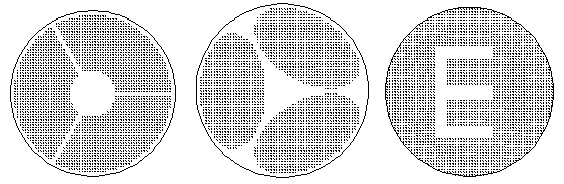
| Four obstructing aperture elements are used to simulate the effects of secondary mirror and spider in a Cassegrain telescope. | Three elliptical transmitting aperture elements were logically combined (OR operation) to simulate a multi-aperture system. | Create unusual aperture shapes by logically combining basic apertures (four rectangular apertures with appropriate offsets). |
Polygon Apertures:
Polygon apertures allow the definition of complex and unusual apertures. Polygons need NOT be convex and any shape is allowed as indicated in the figures below. The only condition is that they must be closed, i.e. the last vertex is the same as the first vertex. The screen shots below indicate the used area on a surface by means of ray intersection patterns on the corresponding surface.
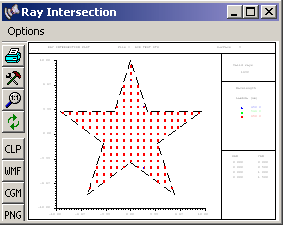
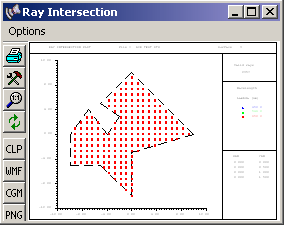
Complex polygons with many vertices (up to 50) can also be read in from a file and directly associated to a surface.
We appreciate your feedback. Please send an e-mail for bug reports, feature requests or comments.
Overview
Examples
- Non-Sequential
- Special Apertures
- Gradient Index
- Hologram
- Zoom
- Array Surfaces
- Fresnel Lens
- Light Pipe
- Global References
- Geometric Analysis
- Diffraction Analysis
- Interferogram
- Physical Optics (350kb)
- Fibers
- Optimization
- User Defined Graphics
- Glass Manager
- Coatings
- Macro Language
- ISO Element Drawing
- Surface Deformations
- Ghost Image Analysis
- Illumination